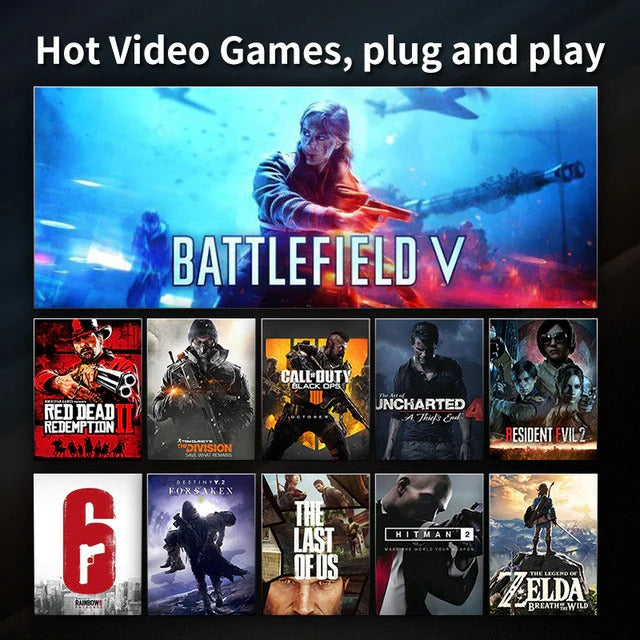Promotional prices are exclusively available online and may not be offered in retail stores.
14.900 BHD
Taxes included.
Shipping calculated at checkout.
Flooss may not be available for all products. Please contact us to receive a custom quote or to select eligible products for installment plans.
How to Use:
Step 1: Insert the converter into console through the data cable and OTG adapter (in TV mode, use the data cable to plug the converter into TV base), the led indicator on the converter flashes blue. After 3-5 seconds, after connecting, the LED indicator on the converter will light up blue.
Step 2: Insert the keyboard and mouse into the converter and enjoy the game (for the key, please refer to the user manual.) Connection for P3/P4/P5
Note: For PS5, you can only play for p4 games, and you need to use the original for p4 controller to connect.